OpenVPN Usage Guide
Software Download
Make sure you have the software and VPN config profile. If you haven't it yet. just click below link to get that.
OpenVPN:OpenVPN Official Download Config Profile:Config List Download
Set Up OpenVPN
The following chapter covers the method of windows version installed
- VPN account & password is required. Contact
[Luffy]or[Jan Liang]or[Kerwin Xu]who from China Team . They will help to create your own VPN's account & password. Then you can received it through Work notifications on DingTalk. The notification should be like below:
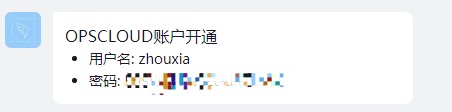
- Once you got the account& password, Let's start to install OpenVPN. Just double click the exe package. keep clicking
Next. Moreover. you need to record your installation path. We will use it later.
Download the OpenVPN client
- Download Link:OpenVPN Official Download
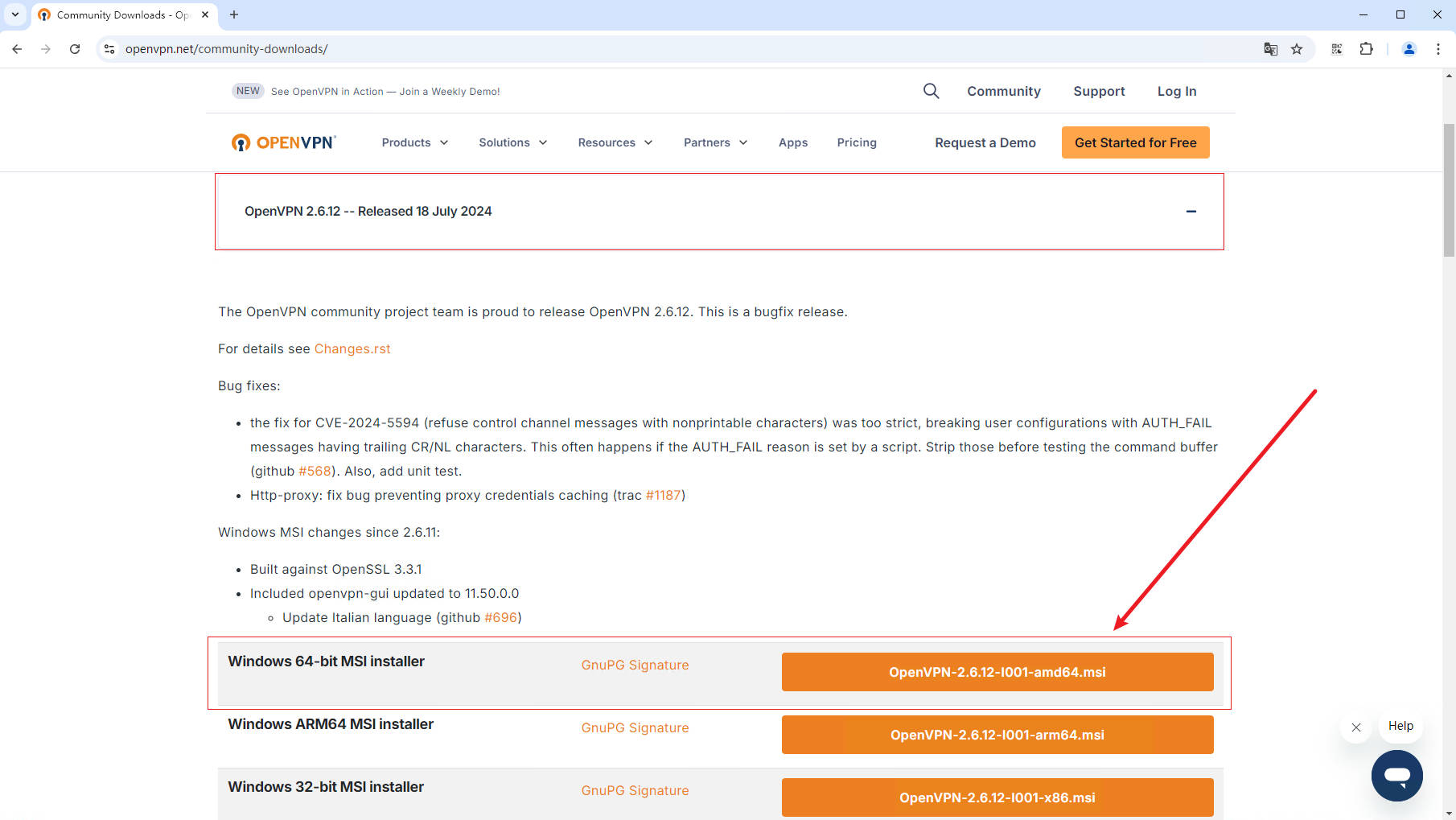
- Double-click the installation package to install it
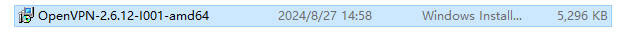
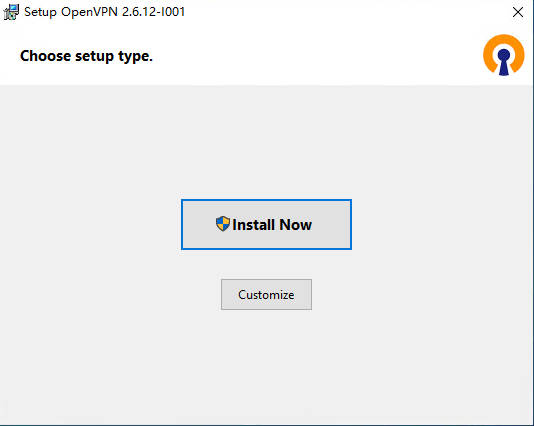
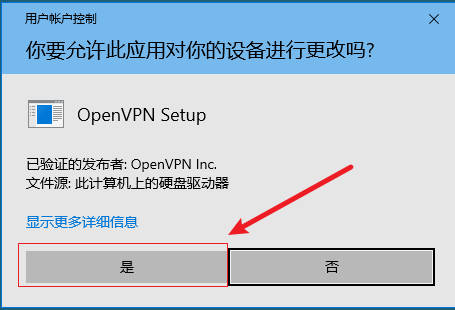
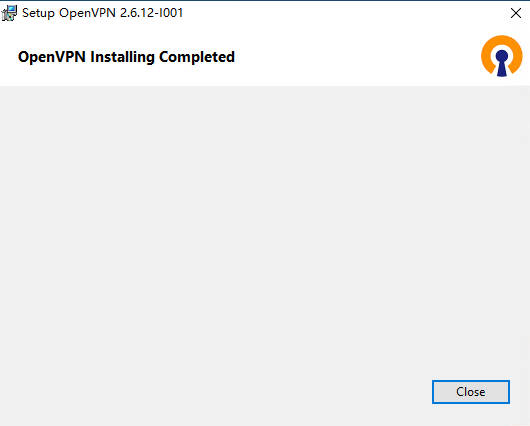

Import configuration file
Config Profile:Config List Download
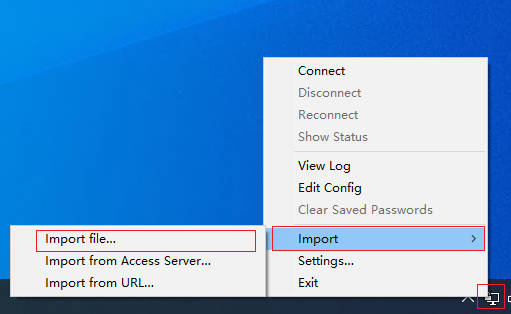
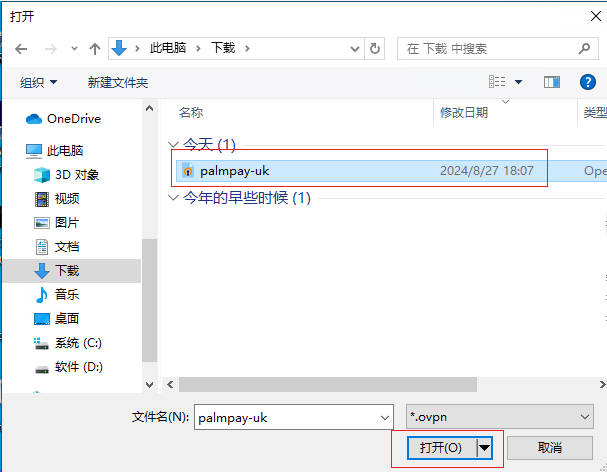

Use VPN
- Back to the desktop. And double click the shortcut image of OpenVPN. fill in your account & password :
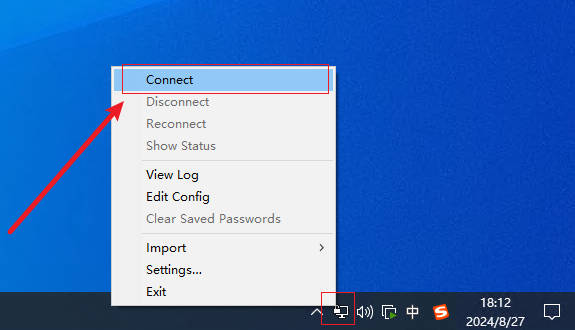
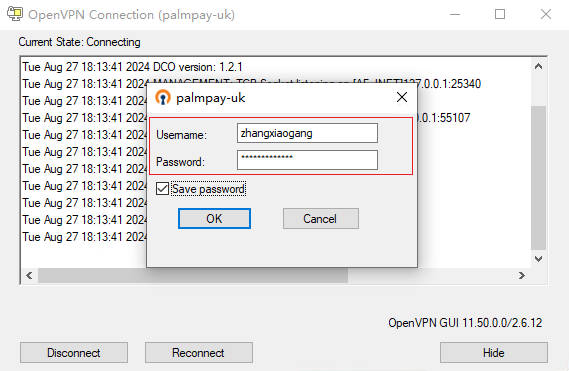
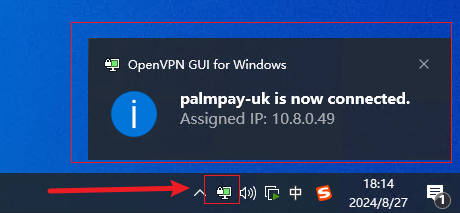
- Congratulations! You can use a VPN to get your daily job done.
FAQ
- If you have any questions, Plz contact the operations team!